Gitalk
Gitalk, a comment plugin based on Github Issue and Preact.
View details:
https://github.com/gitalk/gitalk
https://gitalk.github.io/
How to use in Redefine:
Create a new GitHub OAuth App Register or login GitHub, Create a new OAuth App, where
Homepage URLandAuthorization callback URL'Just fill in your own domain.After the OAuth App is successfully created, save the
Client IDandClient Secret, which will be used later.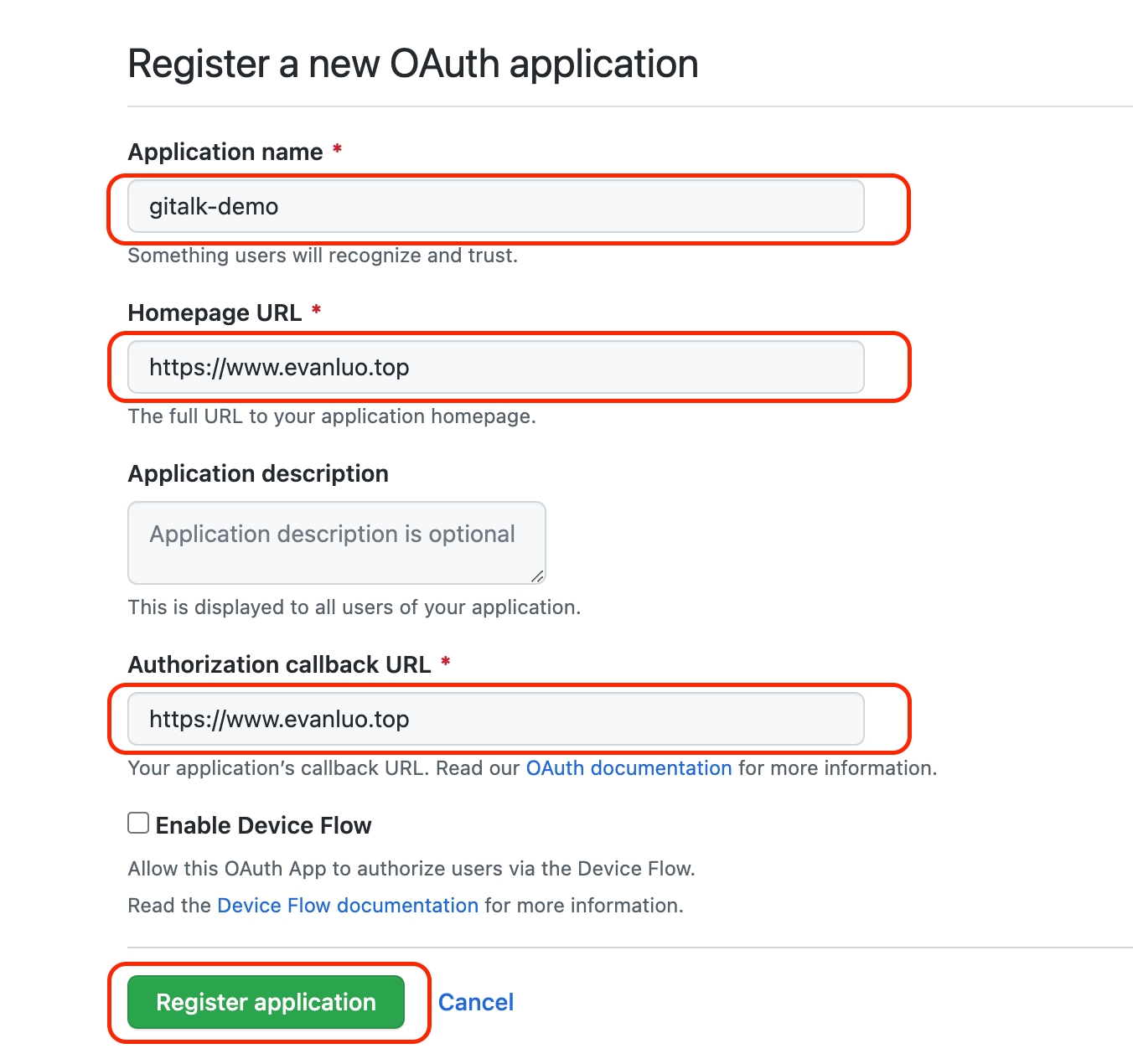
Screen Shot 2022-10-02 at 10.24.53 AM Create a new GitHub repository Register or log in to GitHub, create a new repository (repository), and open Issues (manually add an Issue, the content Fill it in and you can open it), which is used to store the comment content.
Fill in your
GitHub username,repository name,Client IDandClient Secretof the OAuth App respectively in the theme configuration file, as shown in the following example.gitalk: github_id: EvanNotFound repository: hexo-site-comments client_id: cdffffffffffffffffffffff client_secret: f4b5555555555555555555555555555Gitalk comment plug-in renderings.

Last updated