rss
rss:
enable: falseThis configuration item is used to enable the RSS subscription function.
Start the process:
Install the plugin
hexo-generator-feedin the root directory of the Hexo project.$ npm install hexo-generator-feedAdd the following configuration items at the bottom of the Hexo configuration file
_config.redefine.yml.# Feed Atom # npm install hexo-generator-feed feed: type: atom path: atom.xml limit: 20Enable RSS in the Redefine theme configuration file
_config.redefine.yml.rss: enable: trueAfter the RSS subscription function is enabled, the RSS button will be displayed in the lower right corner tool button group.
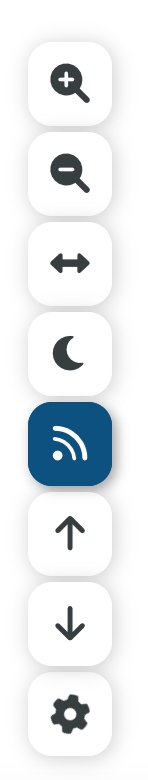
Screen Shot 2022-10-02 at 10.28.49 AM
Last updated