menu
menu:
Home: /
Archives: /archives
# Categories: /categories
# Tags: /tags
# Links: /links
# About: /about
# ...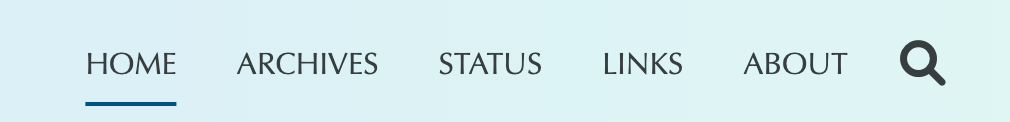
最后更新于
menu:
Home: /
Archives: /archives
# Categories: /categories
# Tags: /tags
# Links: /links
# About: /about
# ...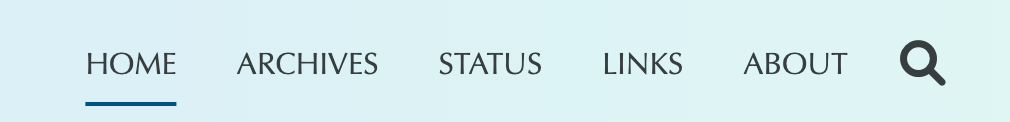
最后更新于
$ hexo new page aboutmenu:
Home: /
Archives: /archives
# Categories: /categories
# Tags: /tags
# Links: /links
About: /about---
title: about
date: 2020-03-19 14:59:53
comment: true
---
## About me
I am **homo**
1145141919810menu:
Google: https://www.google.com/